Flex VRA Software Version 1.4 Shipping
- Steve Smith
- Apr 11, 2022
- 2 min read
I'm happy to (finally) announce the completion of software version 1.4! Some of the cool things are included in this free upgrade are:
Dynamic Conditioned Play Audiometry (DCPA)
By double tapping your R, C, or L key on your remote control OR double pressing the Flex VROCA button, you can enter into DCPA mode. This will open the scene up on a static image such as a present, curtain or egg. Then, after a single press of the remote or the button, the image will animate to reveal a surprise moving character.
Updated Custom Backgrounds
Did you know that you can change the static image that displays when the monitor is not activated? This not only helps for reducing reflection in the monitor glass in bright sound booths, but can also add a more playful and welcoming environment for the pediatric patient. We have gone from our standard black, white and patterned backgrounds to nine high resolutions images.
Integration into Flex Toy
Flex Toy will work in tangent with Flex VRA 1.4 software so that you can toggle stimuli on and off from the remote. You can also activate the toy and video simultaneously on any side during the test. Even cooler is that Flex 1.4 and Flex Toy will be fully compatible with Flex PC so that you have complete control of the VRA setup from the remote AND your PC.
Built in quick guide videos and installation assistant videos
In an effort to better educate new and current users on all the cool things Flex can assist with during testing, we have incorporated quick guides in the service menu. These are short videos (no more than 2-5 minutes) that go over a variety of helpful tips and features, and they are all easily accessible from the VRA service menu.
I'm excited to offer this to new and existing Flex VRA customers free of charge. If you would like the software upgrade or if you have any questions concerning version 1.4, feel free to reach out to me directly at steve@flexvra.com. Thank you!















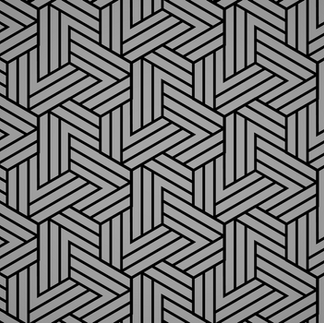







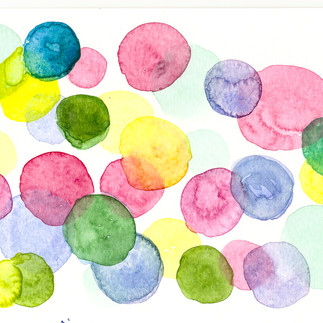
Comentarios